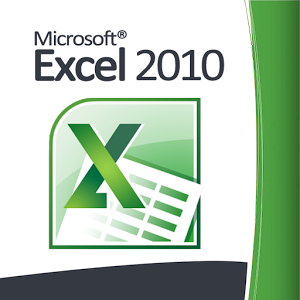Course Duration for Microsoft Excel 2010 Training : 3 full days (8:45 am to 5:45 pm)
Singaporeans above 25 years can use their SkillsFuture Credits for this training course. Contact us for more information on how to apply for this SkillsFuture Grant.
| Training Schedule |
|---|
Up to 95% WSQ Funding + Absentee Payroll is available for Singaporeans & PRs .


Call (65) 6252-5033 for Details.
Learners’ Profile:
- Any learner with a basic proficiency in reading, writing, and understanding English can pick up the Advanced Spreadsheet Skills.
- We look for participants with Secondary education as a per-requisite
- Participants should have completed the Basic Excel training, or demonstrate the basic proficiency in using Spreadsheets – things like basic formatting, copying cells, opening spreadsheets, moving, renaming sheets, writing simple formulas to do basic arithmetic.

Certification: Upon completion, you will attain the internationally recognized ICDL Certificate in Mastering Excel 2010.
Course Objectives: This training is a high-level certification program which will bring your Excel 2010 skills to an Expert Level. Upon completion, you will master the more advanced functions of Excel, and be able to produce more sophisticated reports, perform complex mathematical calculations, saving time & improving productivity.
Course Duration: 3 Full Days
Advanced Excel 2010 Certification: Course Outline
Module 1: Advanced Formatting in
Module 2: Advanced Functions & Formulas
Module 3: Charts
Module 4: Data Analysis With Excel
Module 5: Pivot Table Analysis
|
Module 6: Validating and Auditing
Module 7: Enhancing Your Productivity
Module 8: Making Use of Templates
Module 9: Linking, Embedding & Importing Data
Module 10: Collaborative Editing
|
How to Register: Simply fill this Online Registration Form. The Intellisoft Training Officer will get in touch with you to confirm your seat shortly. You can call at at +65 6252-5033 if you have any questions.
Our Participants says:
Able to produce budget templates & presentations in short time using dynamic charts and graphs.
– Anita
This training will allow me to manage macro functions better and save time also. – Infineon
Excel training will enhance my ability to analyse large amount of data with powerful filtering and sorting. – Joyce
Clear instructions by the trainer and course material were the added advantage of the training. – Sony