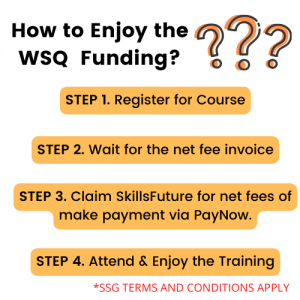WHAT SKILLSFUTURE MID-CAREER ENHANCED SUBSIDY?

The mid-career individuals may face greater challenges in undertaking trainings. So to ease these problems, the Government has implemented a programme to encourage mid-career Singaporeans to upskill and reskill themselves.
WHO IS IT FOR?
The SkillsFuture Mid-Career Enhanced Subsidy (MCES) is for Singaporeans aged 40 years old and above.
HOW DOES IT WORK / HOW WILL I BENEFIT?
Eligible individuals will receive higher subsidies of up to 70% of course fees for over 8,000 SSG-supported courses.
For more information, visit www.SkillsFuture.gov.sg
HOW DO I APPLY?
For SSG-supported , individuals may enroll directly with Intellisoft Training Pte Ltd. You will only need to pay the nets fee after subsidy.
PROCEDURE FOR INDIVIDUALS APPLYING UNDER MCES FUNDING
STEP 1: Simply register for any course at the Intellisoft Training website. You will receive a Auto-generated Registration Confirmation from Intellisoft.
STEP 2: Our friendly staff will call you to confirm your seat.
STEP 3: Intellisoft will apply for your WSQ Funding on SSG.
STEP 4: Intellisoft will send you the invoice for the net fee. You may proceed to claim the net fee using your SkillsFuture Credit (initial credit) or make the payment via Internet banking, Giro or PayNow.
STEP 5: You will be receiving the location details and reminders before the training.
That’s it! You come to the training and enjoy learning!
If you have any questions, feel free to contact us.
Call us at 6252-5033 or email us at info@trainingint.com