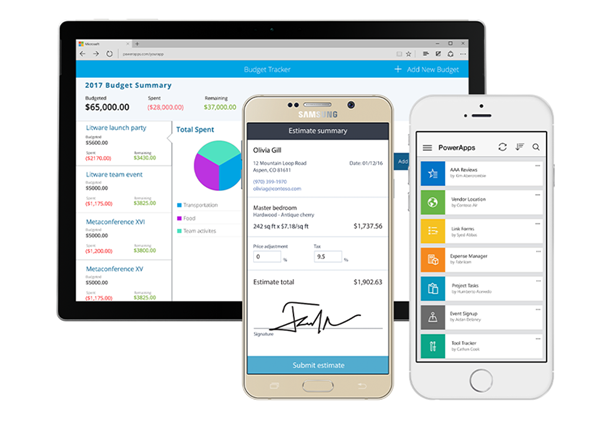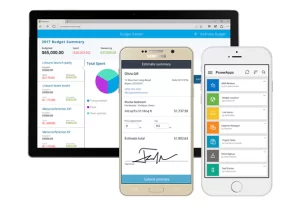Intellisoft Training: WSQ Funded IT Training in Singapore
Upgrade Skills With WSQ & SkillsFuture Funding from Singapore Government
Mastering Power Apps & Power Automate: WSQ Funded
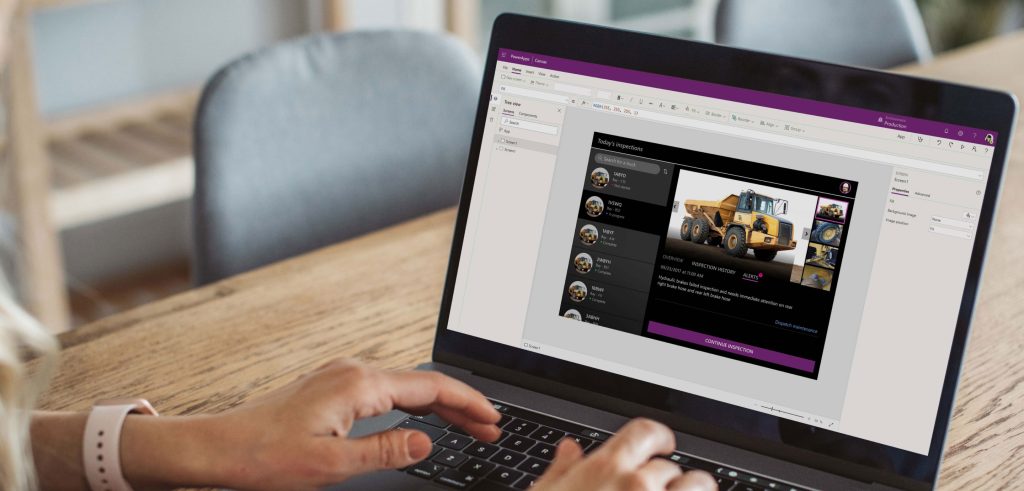
What Will You Learn in Mastering Power Apps & Power Automate
- What Microsoft PowerApps is and where it is used
- How to create user interface elements using PowerApps
- How to add functionality to the apps that are built using PowerApps
- How to connect PowerApps to SharePoint & Excel
- How to deploy Power Apps solutions
- Creating Workflows using Microsoft Power Automate Flow
- Connecting different solutions to SharePoint Online
- Calling Flows from external sources
- Creating workflow triggers and actions with Flow
- Controlling flow using conditions
Training Course Fees
The full course fees for this training is S$1,200, before any Government funding.
For Singaporean/PR above 21 years, Training Grants are available.
For Foreigners, no government grants are available.
Grant Information
WSQ funding from SkillsFuture Singapore (SSG) is available to Singaporeans/PRs above 21.
(Both Individuals & Company Sponsored ).
Individual Singaporeans, 25 years & above can also use their SkillsFuture Credits for this training at Intellisoft.
Companies sending Locals & Foreign staff for training can avail SFEC Funding.
Use it to improve the skills of your entire department!
NTUC Members can utilize UTAP Funds to offset 50% of the remaining fees*.
Contact us for more information on How to apply for this SkillsFuture Grant.
Call +65-6252-5033 for Details or WhatsApp Now at +65-9066-9991
up to 70% Grant
$840 Funding by SSG
Pay $360
-
Singaporeans Above 40 Years
-
Individuals
-
SME Companies
-
Individuals Can Use SkillsFuture
-
UTAP Funding*
up to 50% Grant
$600 Funding by SSG
Pay $600
-
Below 40 Years
-
Individuals
-
SG / PR / MNC Companies
-
SkillsFuture (Singaporeans only)
-
UTAP Funding*
Highly Trusted & Quality WSQ Course in Singapore at Intellisoft
Course Overview
Elevate your skill set and embrace the future of streamlined productivity with our Power Apps and Power Automate Workshop.
This transformative learning experience is your gateway to mastering Microsoft’s innovative low-code tools, enabling you to create custom applications and automate complex workflows with unprecedented ease.
In an era where efficiency reigns supreme, Power Apps empowers you to design interactive and responsive applications without extensive coding knowledge. Unleash your creativity as you craft tailor-made solutions that cater to diverse business needs, fostering a culture of innovation within your organization.
Complementing this, Power Automate empowers you to revolutionize workflow management by automating tasks and processes. Say goodbye to repetitive manual efforts and hello to heightened efficiency as you orchestrate seamless integrations across various applications.
Why is mastering Power Apps and Power Automate essential?
It’s simple – these tools epitomize the future of business operations. From simplifying data management to accelerating task execution, these technologies drive productivity and efficiency to new heights.
By joining our workshop, you’re investing in a skill set that not only enhances your professional profile but also equips you to navigate the demands of a rapidly evolving digital landscape.
Embrace the power of innovation – enroll now in our Power Apps and Power Automate Workshop and harness the tools that will shape the future of work.
Course Outline
Mastering Power Apps and Power Automate Course Outline:
Day 1: Power Apps – Mastering Canvas Apps
Duration: Full Day
Module 1: Introduction to Power Apps
- Understanding the low-code revolution
- Overview of Canvas Apps and their applications
Module 2: Getting Started with Canvas Apps
- Navigating the Power Apps interface
- Building your first Canvas App from scratch
Module 3: Designing User Interfaces
- Layouts, screens, and components
- Data controls and form elements for interactive design
Module 4: Data Integration and Data Sources
- Connecting to various data sources
- Utilizing Excel, SharePoint, and Common Data Service
Module 5: Building User-Friendly Interfaces
- Enhancing user experience with responsive design
- Implementing navigation menus and interactive elements
Module 6: Data Manipulation and Formulas
- Creating calculated fields and formulas
- Validating user inputs and managing data consistency
Module 7: Advanced Features and Customization
- Implementing galleries and advanced controls
- Customizing app themes and aesthetics
Day 2: Power Automate – Workflow Automation
Duration: Full Day
Module 1: Introduction to Power Automate
- Exploring the realm of workflow automation
- Understanding triggers, actions, and flows
Module 2: Building Basic Flows
- Creating simple automations for everyday tasks
- Automating notifications and approvals
Module 3: Advanced Automation Techniques
- Working with conditions and loops
- Handling complex scenarios with branching logic
Module 4: Integration and Connectivity
- Connecting Power Automate with various apps and services
- Utilizing connectors for seamless data exchange
Module 5: Data Manipulation and Transformations
- Transforming data using expressions and functions
- Data extraction, transformation, and loading (ETL) techniques
Module 6: Error Handling and Logging
- Implementing error handling mechanisms
- Monitoring and troubleshooting flows
Module 7: Real-World Applications and Case Studies
- Applying Power Automate to practical scenarios
- Analyzing successful automation implementations
Module 8: Putting It All Together
- Collaborative exercise: Integrating Power Apps and Power Automate
- Showcasing end-to-end workflow automation using Canvas Apps
By focusing exclusively on Canvas Apps and workflow automation, this MasterClass equips participants with comprehensive knowledge and practical skills to create dynamic applications and streamline processes efficiently using Power Apps and Power Automate.
Target Audience
The target audience for this 2-day Power Apps and Power Automate class includes:
- Beginners in App Development: Individuals who have limited or no prior experience in app development, coding, or automation but are eager to learn how to create user-friendly applications and automate workflows using low-code tools.
- Business Professionals: Professionals from various industries who aim to enhance their skill set by learning how to develop applications and automate processes, enabling them to become more efficient and effective in their roles.
- Small Business Owners: Entrepreneurs and small business owners seeking cost-effective ways to create custom apps and automate business processes to improve productivity and customer engagement.
- Project Managers: Project managers looking to streamline project workflows, automate project-related communications, and manage data more efficiently using Power Apps and Power Automate.
- Office Professionals: Professionals in roles like administrative assistants, office managers, and executive assistants can use Power Automate to automate repetitive tasks, such as email notifications, data entry, and document approvals.
- Technical Enthusiasts: Individuals interested in technology and innovation, even without a strong coding background, who wish to explore the possibilities of creating apps and automations using user-friendly platforms like Power Apps and Power Automate.
- Anyone Interested in Automation: Individuals who recognize the value of automation in simplifying tasks and increasing efficiency, regardless of their current industry or profession.
This class is designed to accommodate a diverse range of participants who are eager to learn the basics of app development and workflow automation using Power Apps and Power Automate, making it accessible to individuals from various backgrounds and roles.
Pre-Requisites
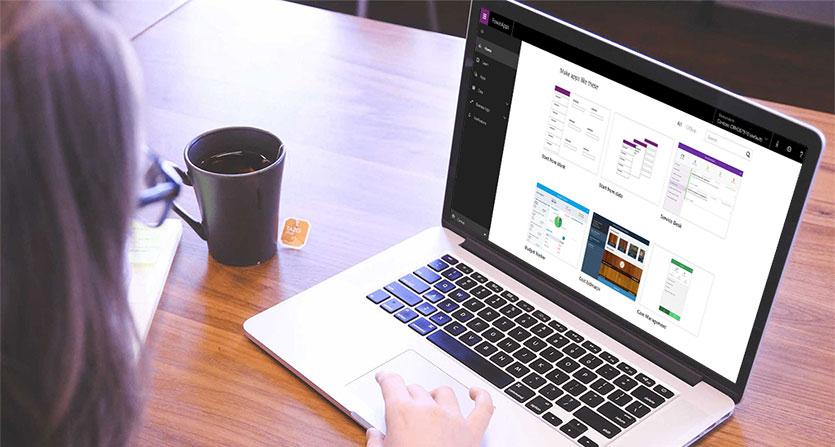
What You Need:
- Computer Literacy: A basic understanding of how to operate a computer, navigate software interfaces, and perform common tasks will be advantageous.
- Eagerness to Learn: A willingness to explore new concepts, ask questions, and actively engage in the workshop activities is essential to maximize your learning experience.
- Creative Mindset: While no coding expertise is necessary, having a creative and problem-solving mindset will empower you to envision and craft innovative applications.
- Desire to Automate: An interest in automating repetitive tasks and streamlining processes will enhance your understanding of Power Automate’s capabilities.
- Enthusiasm: A genuine enthusiasm for learning and an open attitude toward adopting new technologies will contribute to your success in the workshop.
Who Should Attend:
- Individuals curious about app development and workflow automation, even without any prior background.
- Professionals seeking to enhance their skill set and explore the potential of low-code tools.
- Business owners and entrepreneurs aiming to create custom applications and improve operational efficiency.
- Administrative staff and project managers interested in automating tasks and processes for better productivity.
Rest assured, this workshop is designed to guide you from the ground up, providing a solid foundation in Power Apps and Power Automate, regardless of your prior experience. Your journey towards becoming proficient in low-code app development starts here!
Grant Information
WSQ: To claim up to 70% WSQ Funding for this Power Apps & Power Automate training, participants must be Singaporeans or PRs. They can be INDIVIDUALS or COMPANY SPONSORED. We will apply for the WSQ Grant on your behalf, AFTER you have successfully registered for this training. SSG Terms and conditions apply for WSQ Funding, based on your/your company’s eligibility.
SkillsFuture for Power Apps & Power Automate Master Class Training: Individual Singaporeans aged 25 and above can use their SkillsFuture Credits for this Basic Excel training class.
UTAP Funding: NTUC Members can utilize UTAP to offset 50% of the remaining fees*.
Call us at +65 6250-3575 or email training@intellisoft.com.sg for any questions or to register for the upcoming class of Power Apps & Power Automate course with SkillsFuture & WSQ funding.
Upcoming Course Dates
| Training Schedule | |
|---|---|
| 2, 3 Feb 2026 | |
| 7, 14 Mar 2026 | |
| 16, 17 Mar 2026 | |
| 20, 21 Apr 2026 | |
| 18, 19 May 2026 | |
How To Register
Simply fill this Online Registration Form to book your seat. Our Training Officer will get in touch with you to confirm your seat shortly.
You can call at at +65 6252-5033 or 9066-9991 (Whatsapp now) if you have any questions.
Why Choose Us?

ACTA Certified Trainers

Authorized Training Organization
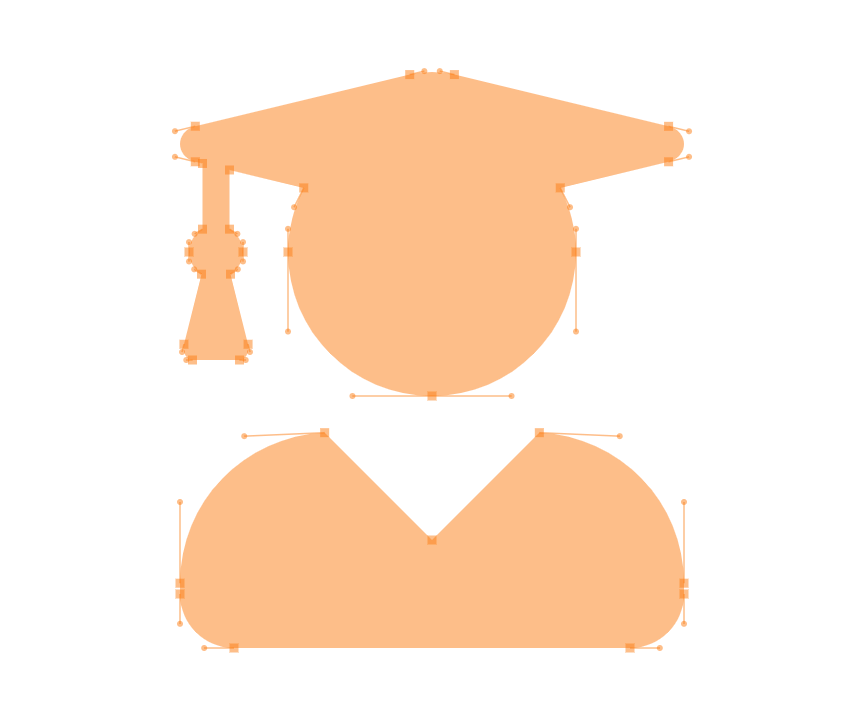
WSQ
Certifications
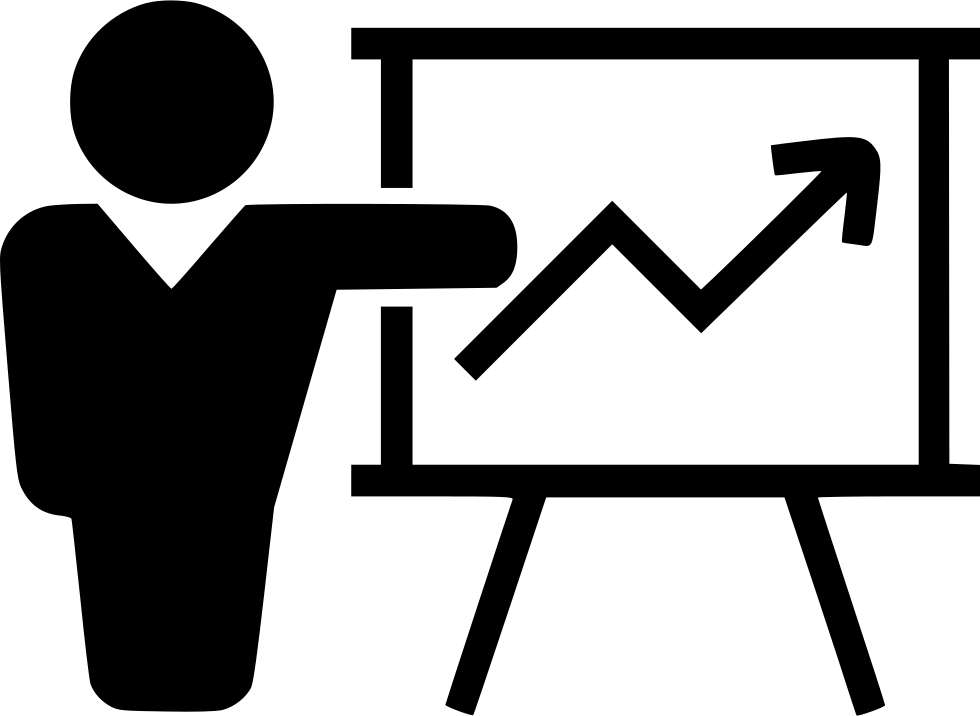
Fully Set Up
Training Room
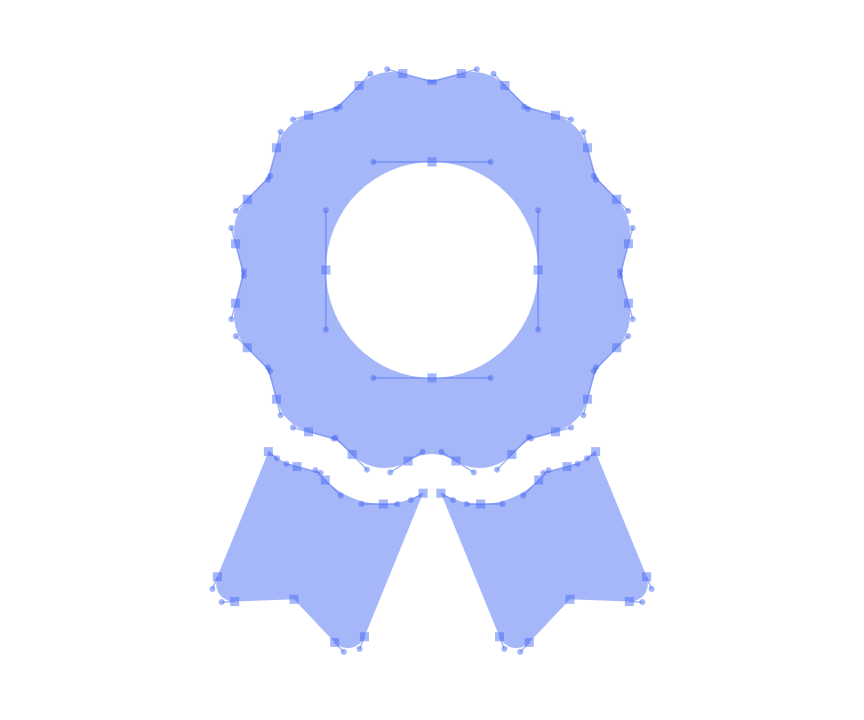
20+ Years
Experience in Education

Practical, Hands-on
Training
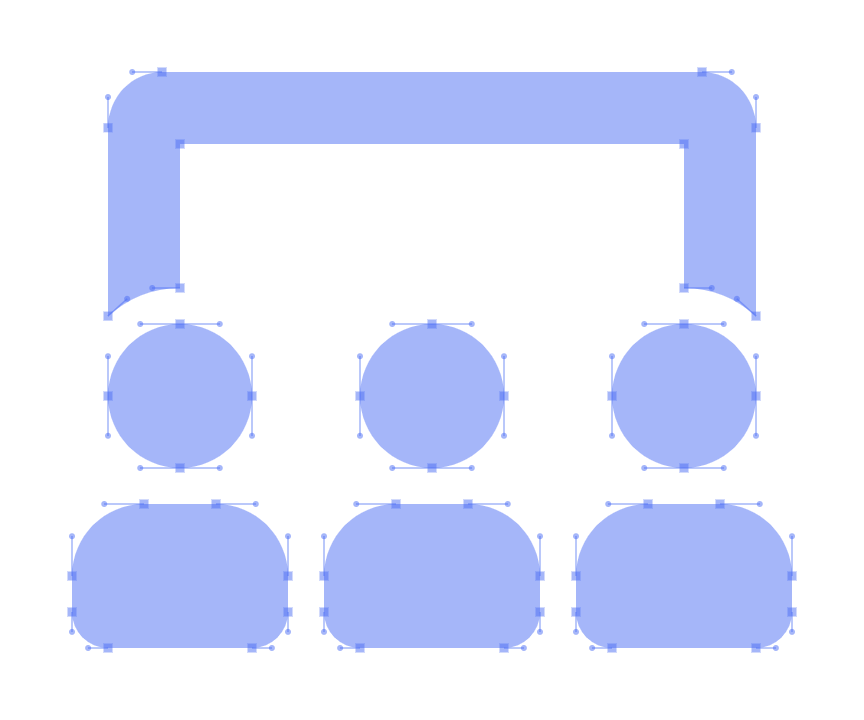
25,000+
Certified Students
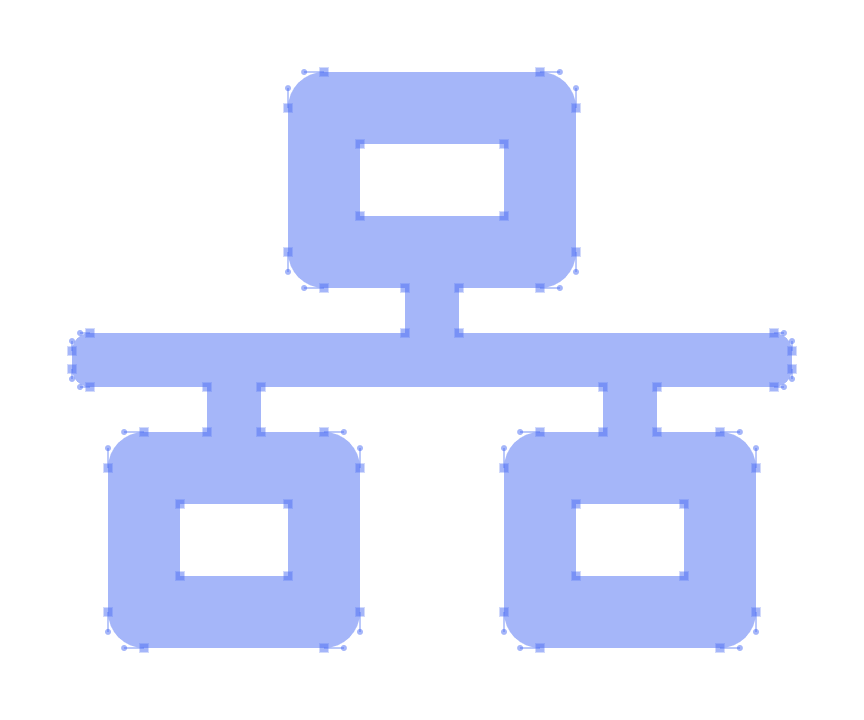
32+
Courses
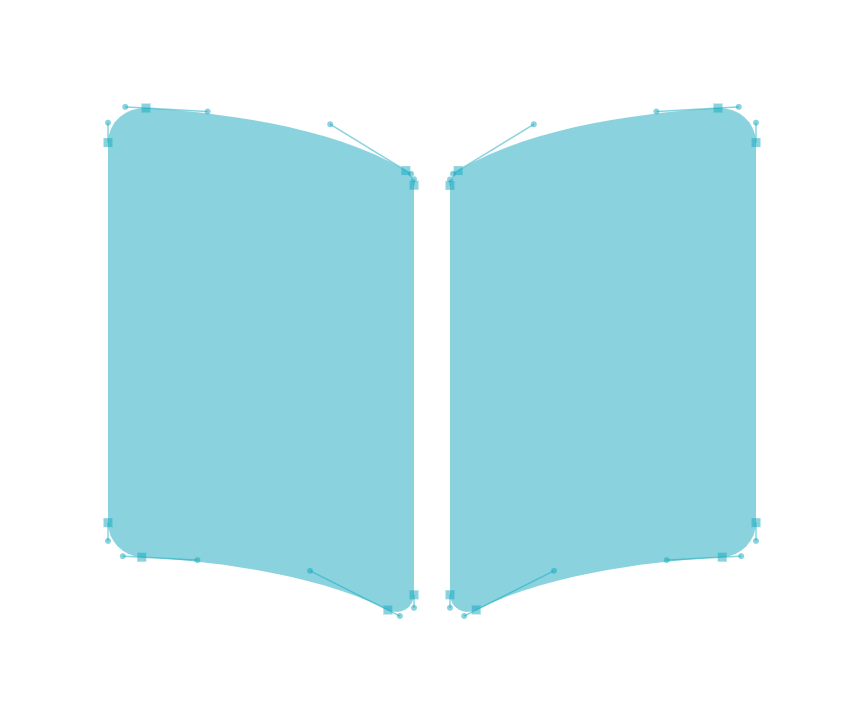
Useful & Handy
Student Guide
Contact Us
We are located at Fortune Centre, 190 Middle Road, #10-08 Singapore 188979
Telephone: 6252-5033 WhatsApp: 9066-9991
Email: info@trainingint.com