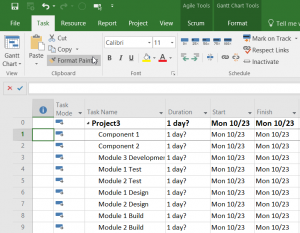What Our Happy Participants Say
Excellent trainer! Information for the course in 2 days span is just enough for one to digest.
– Nakano Singapore
Bottom-up approach to the course. Practical hands-on sessions. I will apply Project planning & Resource Management at my workplace.
– Hong An Engineering
Practical exercises & Mock test helped a lot to revise whole training program. Class strength is ok. Trainer was able to attend each & every student.
– Harris Pye Singapore
Good teaching & nice service by staff members. Pace is good. Very informative study material provided. Excellent examples are given by the trainer. Highly impressed thanks Intellisoft.
– Nustar Technologies
Systematic & detailed training program. Relevant examples are given by the trainer. I am fully satisfied with this training.
– DCrypt