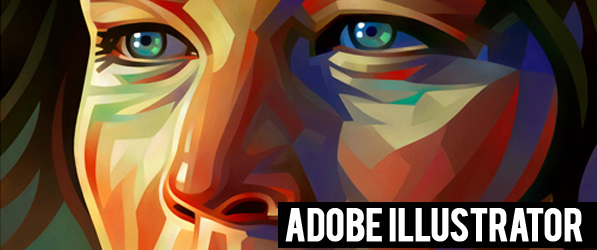
Course Duration for Adobe Illustrator Training in Singapore: 2 Full Days
Individual Singaporeans (aged 25 & above) can apply for SkillsFuture grant to pay for this Illustrator training.
WSQ GRANT OF UPTO 70% IS AVAILABLE FOR THIS COURSE TO ELIGIBLE CANDIDATES. Call (65) 6252-5033 for Details.
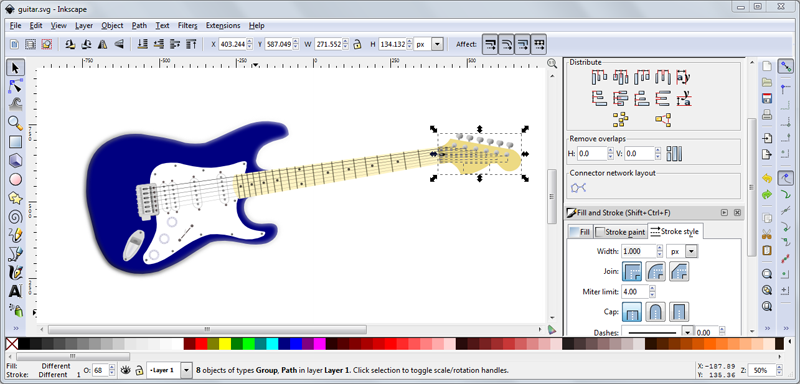
| Training Schedule | |
|---|---|
| 5, 6 Mar 2026 | |
| 25, 26 May 2026 | |
Adobe Illustrator Training in Singapore: Course Overview – SkillsFuture & UTAP Eligible Training!
Course Duration: 2 Days (9am TO 5pm)
Assessment: Participants must sit and pass a short assessment to be deemed competent for this course, and any applicable WSQ Grants. Participants must also clock in at least 75% attendance for this course.
Prerequisites for Adobe Illustrator Training: No prior knowledge of Adobe Illustrator is required to take this course. Some experience with the software would be advantageous.
Adobe Illustrator Training in Singapore: Course Outline
Module 1: The Work Area
Module 2: Drawing
Module 3: Manipulating Artwork
Module 4: Layers
Module 5: Colour
Module 6: Typography
|
Module 7: Brushes
Module 8: Effects & Attributes
Module 9: Perspective Drawing
Module 10: Symbolism
Module 11: Illustrator & Beyond
|
How To Register For Adobe Illustrator Training in Singapore (WSQ, SkillsFuture & UTAP Eligible Training):
Simply fill this Online Registration Form. Once we receive your registration successfully, our Intellisoft Training Coordinator will get in touch with you. We will update you on the next steps. You can call us at +65 6252-5033 if you have any questions.
Our Participants says:
The instructor is friendly, knowledgeable, patient & experienced. There are many things for us to play around in the Adobe Illustrator training program. Editing using Illustrator (colour, graphics, lines and shape editing) will help me at the workplace. – Republic Polytechnic
I found the gradient tool, typography, and the reflect tool of Illustrator quite interesting to use. The instructor was very friendly and went through the lesson according to our level of understanding. – Panasonic
I like the Adobe Illustrator exercises given were related to the type of tool used & the functions. The different uses of functions on one single object was most applicable and valuable. Well-organized workshop. – Pizza Hut
The Adobe Illustrator Training in Singapore is a detailed, full-day program that goes through the basics of the Adobe Illustrator software. It is fascinating how Adobe Illustrator can enable us to do so many things. – Watami Food
See how I helped my friend Mark in improving his Excel productivity – reduce errors and come back on time for our jog…

