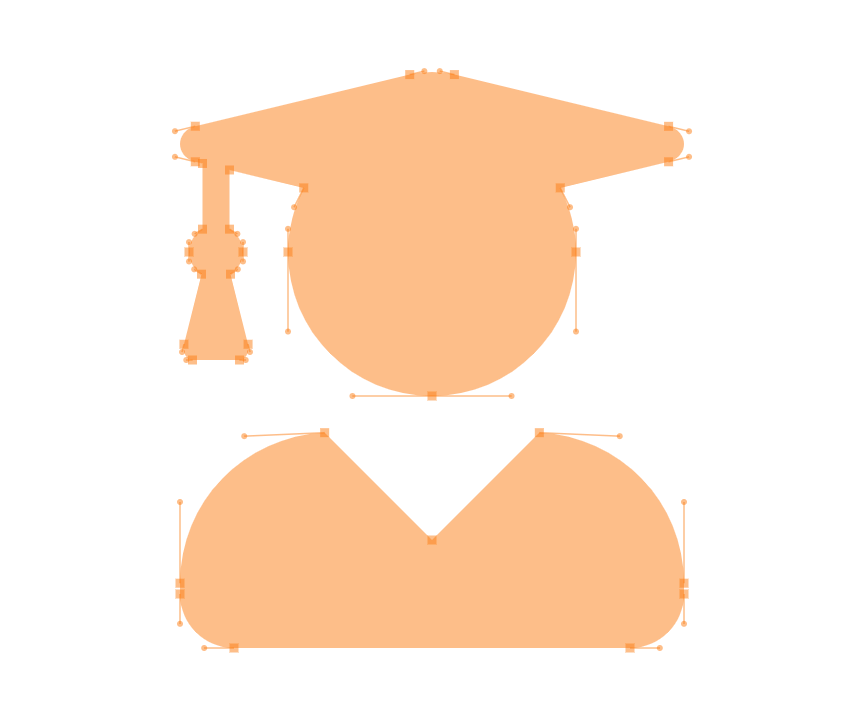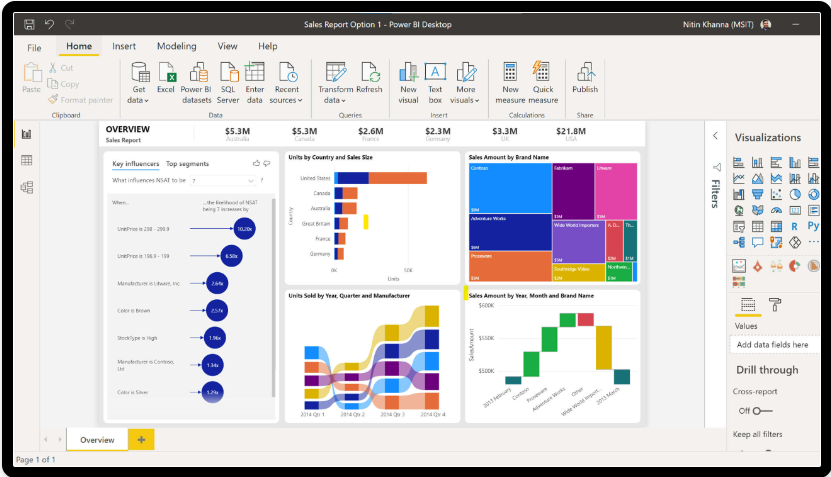Intellisoft Training: WSQ Funded IT Training in Singapore
Upgrade Skills With WSQ & SkillsFuture Funding from Singapore Government
What Would You Like to Learn in Power BI Today?
WSQ Grants
Laptop & Exercises
eBook Provided
Get Certified

Power BI & Excel Analytics

Data Analytics with Excel & Power BI
I am a beginner with little or no knowledge of Power BI. I have some knowledge of Excel.
I want to learn how to Clean & Analyze data with Excel, and How to Visualize data in Power BI Dashboards, by using the different Power BI visualization controls.
Power BI Complete Course

Data Analytics & Visualization with Power BI
I am a beginner with little or no knowledge of Power BI. I want to learn Power BI completely for analysis & visualization.
I want to learn How to Use Power Query to load & cleanse data, Analyze with DAX Formulas, and Visualize Data in Power BI Dashboards. Plus Sharing reports on Power BI Online Services.
At Intellisoft Training, we offer the best quality and best value for money for Data Analytics Training on Excel & Power BI courses in Singapore.
You can join our Data Analytics Foundation Training (Microsoft Power BI Course Foundation) for Beginner level, or a Complete course on Power BI leading to WSQ Certifications in Power BI Data Analytics in Singapore.
All of our Power BI courses are eligible for up to 70% of WSQ Grants. Singaporeans can also use their SkillsFuture Credits to offset the balance after WSQ grants for the Microsoft Power BI certification training.
Companies can benefit from SME grants too for our best-selling and most popular Power BI courses in Singapore.
Whether you are a beginner or an experienced Power BI user, you will learn a ton of the Best Tips, Shortcuts, Formulas & Functions to make you a Power BI Expert Data Analyst & Data Visualizer in no time!
Eligible for UTAP from NTUC
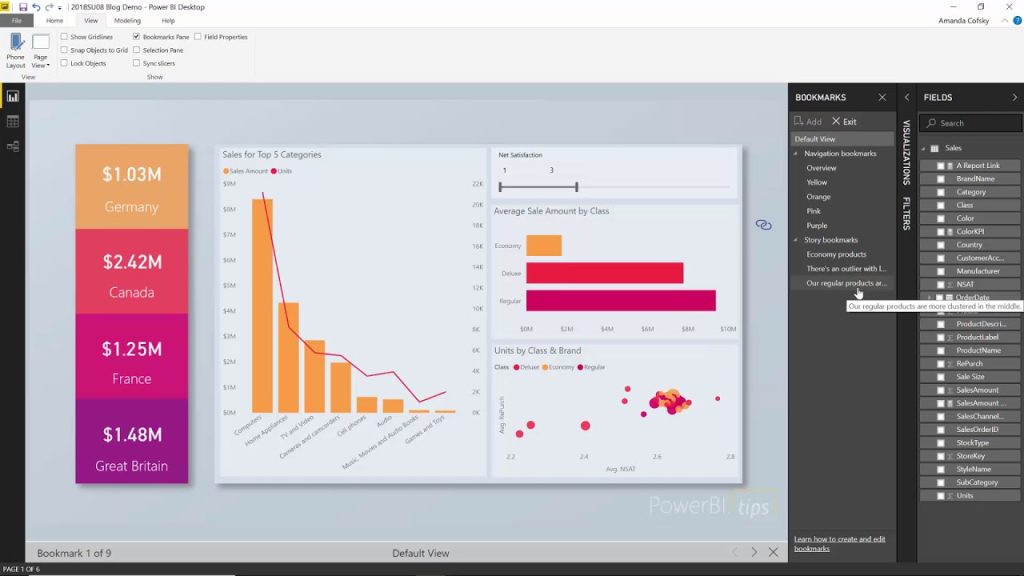
Why Choose Us?
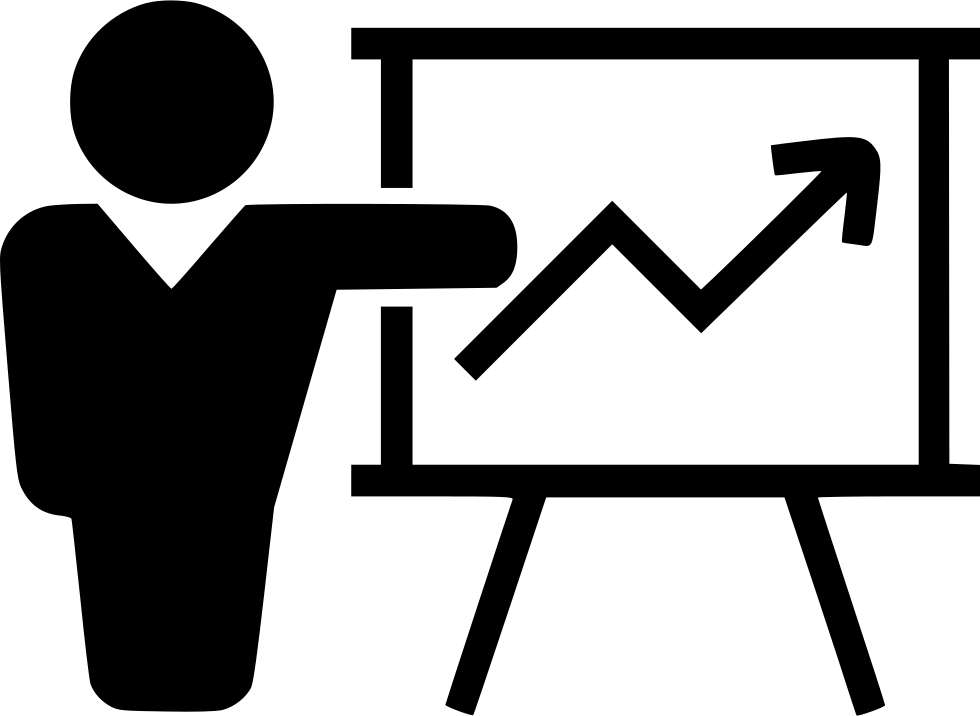
Fully Set Up
Training Room
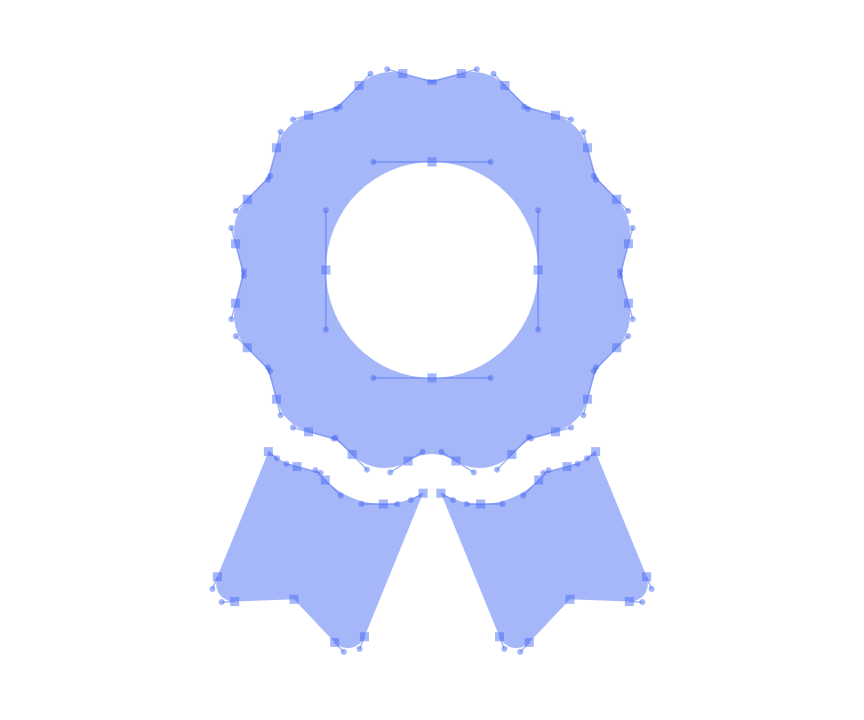
20+ Years
Experience in Education

Practical, Hands-on
Training
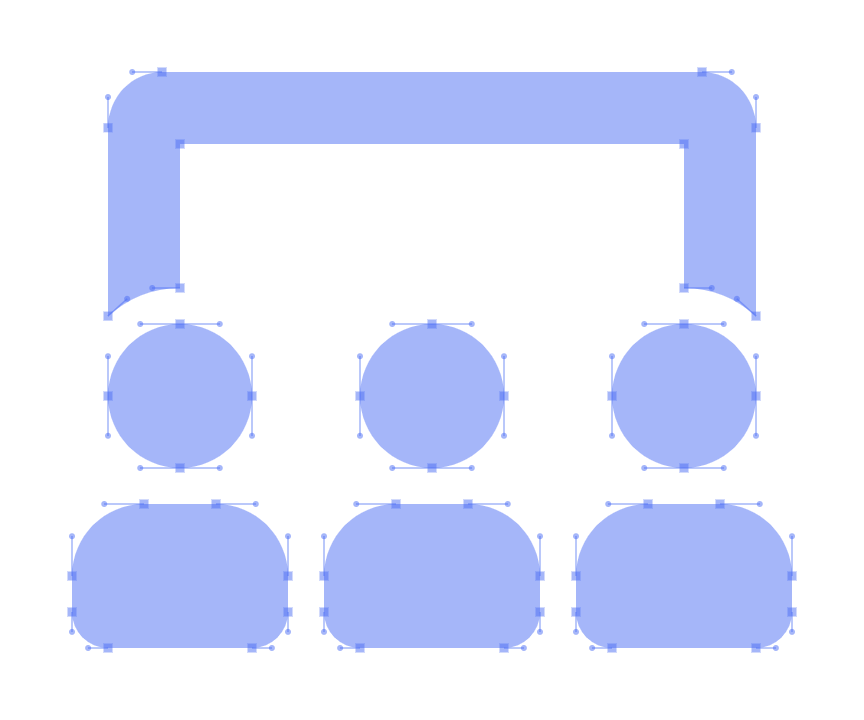
25,000+
Certified Students
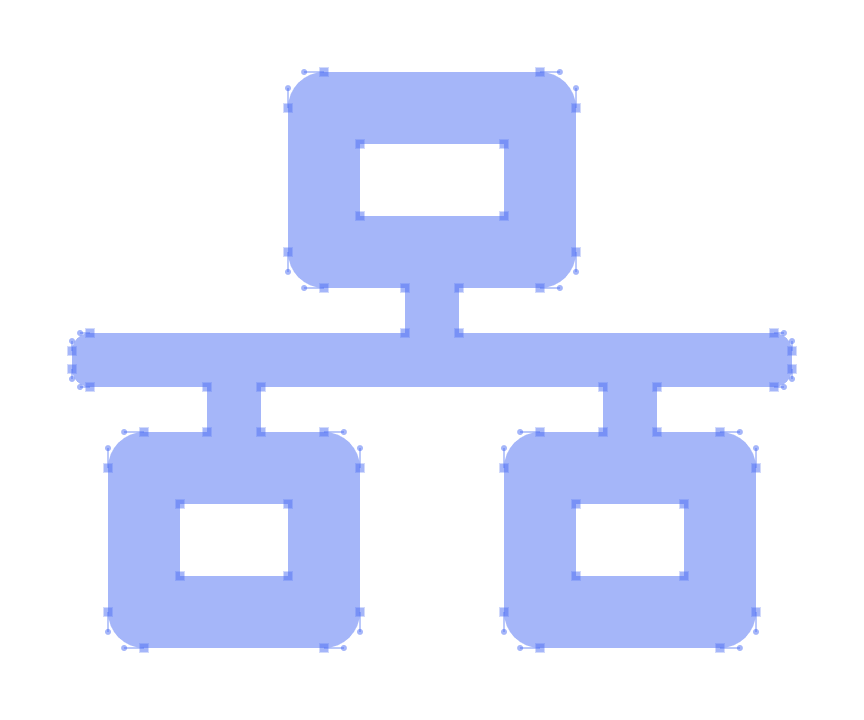
32+
Courses
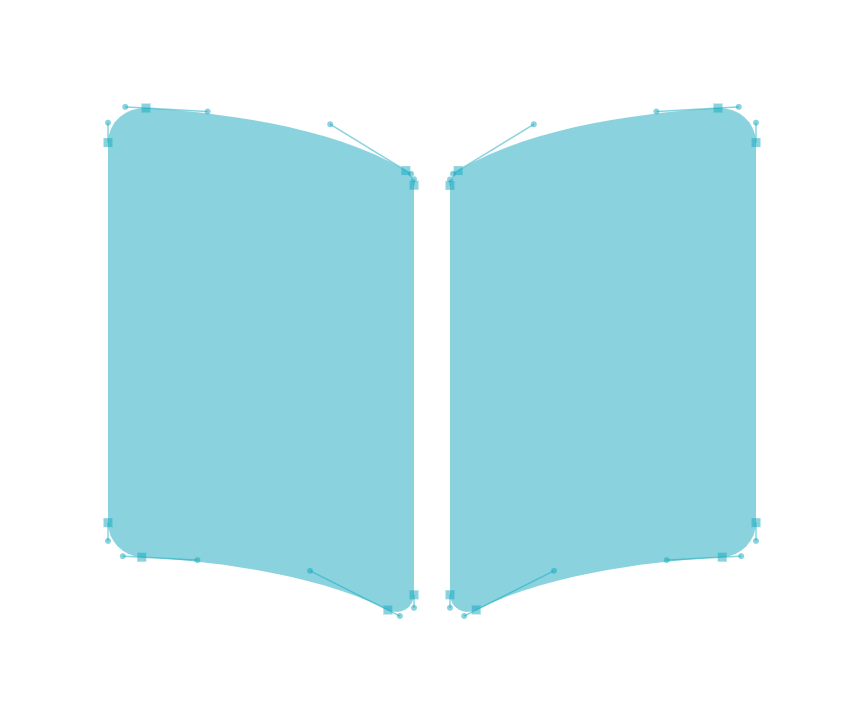
Useful & Handy
Student Guide
Key Benefits of Learning Power BI at Intellisoft
Our Power BI Masterclass offers a range of key benefits that make it a comprehensive and valuable learning experience:
Expert Instruction: The masterclass is led by experienced instructors who are knowledgeable in Power BI and have expertise in data analytics and visualization. They provide expert guidance and support throughout the course.
Hands-on Learning: The masterclass emphasizes practical application, with numerous hands-on exercises and projects that allow participants to apply their knowledge in real-world scenarios. This helps reinforce learning and develop practical skills.
Comprehensive Curriculum: The curriculum covers a wide range of topics, including data modeling, data analysis, data visualization, dashboard creation, and advanced features of Power BI. Participants gain a holistic understanding of Power BI and its capabilities.
Real-world Examples: The masterclass incorporates real-world examples and case studies, showcasing how Power BI is used in various industries and business contexts. This helps participants understand how to apply Power BI effectively in their own work.
Interactive Learning: The masterclass encourages interaction and collaboration among participants through group discussions, Q&A sessions, and peer feedback. This fosters a dynamic learning environment and allows participants to learn from each other’s experiences.
Ongoing Support: Participants receive ongoing support even after the masterclass is completed. This may include access to resources, forums, and additional learning materials to further enhance their knowledge and skills.
Certification: Upon completion of the masterclass, participants may receive a certificate of completion or a recognized Power BI certification, depending on the certification. This adds value to their professional profile and demonstrates their proficiency in Power BI.
Updated Content: The masterclass content is regularly reviewed and updated to align with the latest developments in Power BI. Participants can stay up to date with the latest features and techniques in data analytics and visualization.
Networking Opportunities: The masterclass provides opportunities for participants to network with industry professionals, fellow learners, and instructors. This facilitates knowledge sharing, collaboration, and potential career opportunities.
These key features ensure that participants gain a comprehensive understanding of Power BI and develop the skills needed to effectively analyze and visualize data for informed decision-making.

Key Learning in Intellisoft Power BI Certification Courses
Our Power BI Skills Training and Data Analytics & Visualization with Power BI Skills Training in Singapore are choke-full of interesting features, functions, tips, tricks and shortcuts to save you time, improve your productivity, and make you an expert data analyst & data visualizer in no time!
After completing both the Microsoft Power BI Fundamentals & Advanced Masterclass certification courses from Intellisoft, you will have a solid knowledge of the following topics in Power BI:
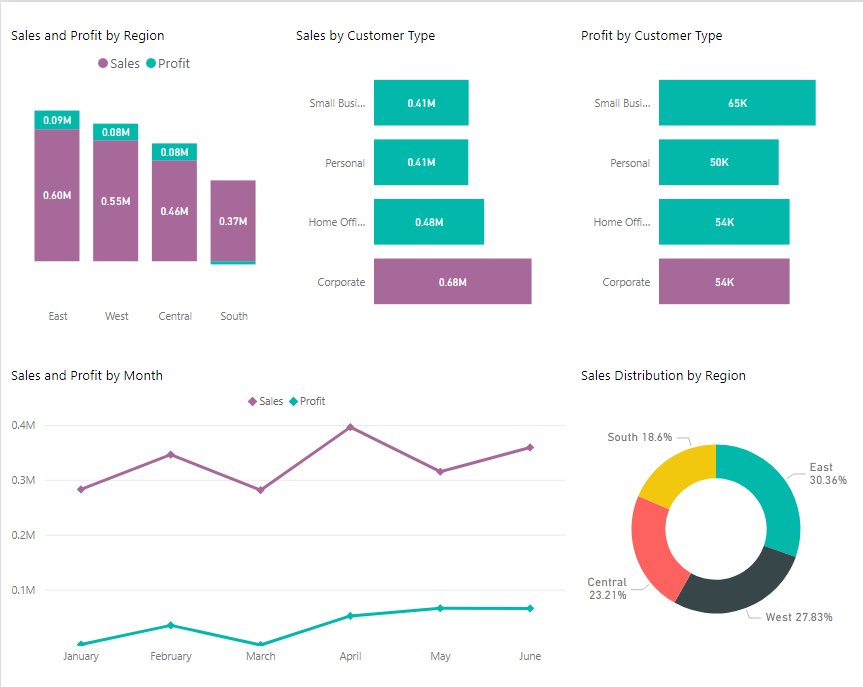
- Introduction to Power BI: Overview of Power BI, its features, and its role in data analytics and visualization.
- Data Import and Transformation: Importing data from various sources into Power BI, transforming and cleaning data using Power Query.
- Data Modeling: Creating data models using Power Pivot, defining relationships between tables, and using DAX formulas for calculations.
- Data Visualization: Creating visualizations such as charts, tables, maps, and graphs in Power BI, applying conditional formatting in Power BI and customization options.
- Power BI Desktop: Introduction to the Power BI Desktop application, its interface, and its capabilities for creating interactive reports and dashboards.
- Power BI Service: Exploring the Power BI service, publishing and sharing reports, creating and managing dashboards, and collaborating with others.
- Advanced Visualizations: Creating advanced visualizations like treemaps, funnel charts, and custom visuals to enhance data representation.
- Advanced Data Analysis: Using advanced DAX functions and expressions, creating calculated columns and measures, and working with time intelligence functions.
- Dashboard Design and Best Practices: Designing effective and visually appealing dashboards, implementing interactivity, and applying best practices for data visualization.
- Data Security and Governance: Understanding data security features in Power BI, implementing row-level security, and managing data governance within an organization.
- Power BI and Excel Integration: Exploring the integration between Power BI and Excel, leveraging the strengths of both tools for data analysis and reporting.
- Data Refresh Options: Configuring data refresh schedules and options in Power BI Services.
- Advanced Features: Exploring advanced features of Power BI, such as drill-through reports, bookmarks, themes, and Q&A natural language querying.
- Real-World Use Cases and Case Studies: Analyzing real-world business scenarios and case studies to demonstrate the application of Power BI in different industries and domains.
These topics give participants a comprehensive understanding of Power BI, enabling them to analyze and visualize data for business insights and decision-making effectively.
Microsoft Power BI’s rich functionality allows you to analyze & visualize data quickly by organizing and structuring your data correctly.
With powerful DAX & Visualizations, you are able to quickly and easily spot the trends that will assist in your decisions.
Combine these tools with the hundreds of data sources loaded through Power Query, Creation of DAX Formulas in Power Pivot, & Data Visualizations with Power BI you can find the information that you want quickly & easily even if you have hundreds of thousands of data items.
Intellisoft is the Best Place for Data Analytics & Visualization Courses in Singapore. Get Your Microsoft Power BI Certifications here.
We have trained people for the past 20+ years, with over 25,000 participants successfully trained in Singapore. Our Trainers are WSQ Certified Adult Educators who have attained the highest level certifications in Power BI recognized by Singapore.
Learn Power BI at Intellisoft & Get WSQ Grants. Get Certified in Microsoft Power BI. This is the hottest skill, and salaries are higher for professionals with high data analytics skills like Microsoft Power BI (* Based on Salary Surveys).
Microsoft retains the leader position in Gartner’s Business Intelligence Quadrant for 15 years.3
Do You Have Any Questions
on Course Fee, WSQ Grant or Funding?
Ask Us. We’ll be happy to assist you.
Some of Our Clients



















At Intellisoft, we are committed to providing quality training that helps you in learning the most practical & useful features of Microsoft Power BI. whether you are a beginner or an advanced user. Microsoft Power BI certification courses will help you to advance your career to the next level.
And with WSQ Funding for SME companies and local Singaporeans and PRs, everyone is a winner.
Begin by expanding your horizons with High-Quality Data Anaytic & Visualization Training Courses leading to
Microsoft Power BI Certifications Today!
And earn an international certification in Microsoft Power BI from SSG Singapore’s Workforce Skills Qualifications Certifications.
Get in Touch
Intellisoft Training Pte Ltd
10-08 Fortune Centre, 190 Middle Rd
Singapore 188979