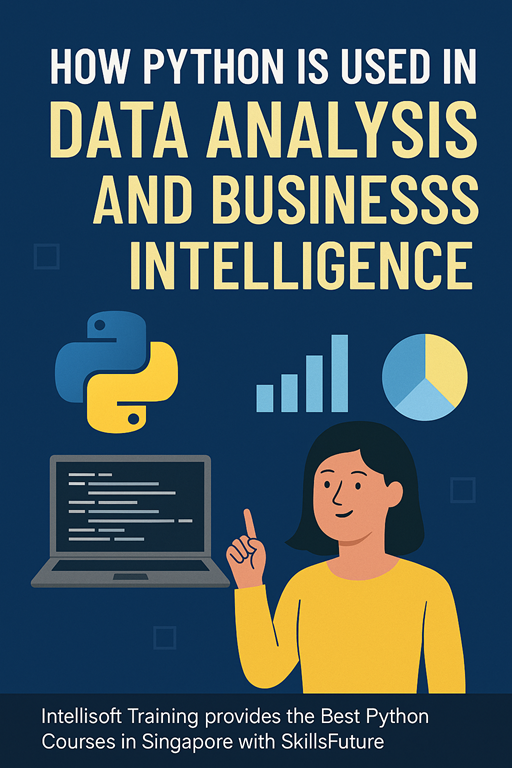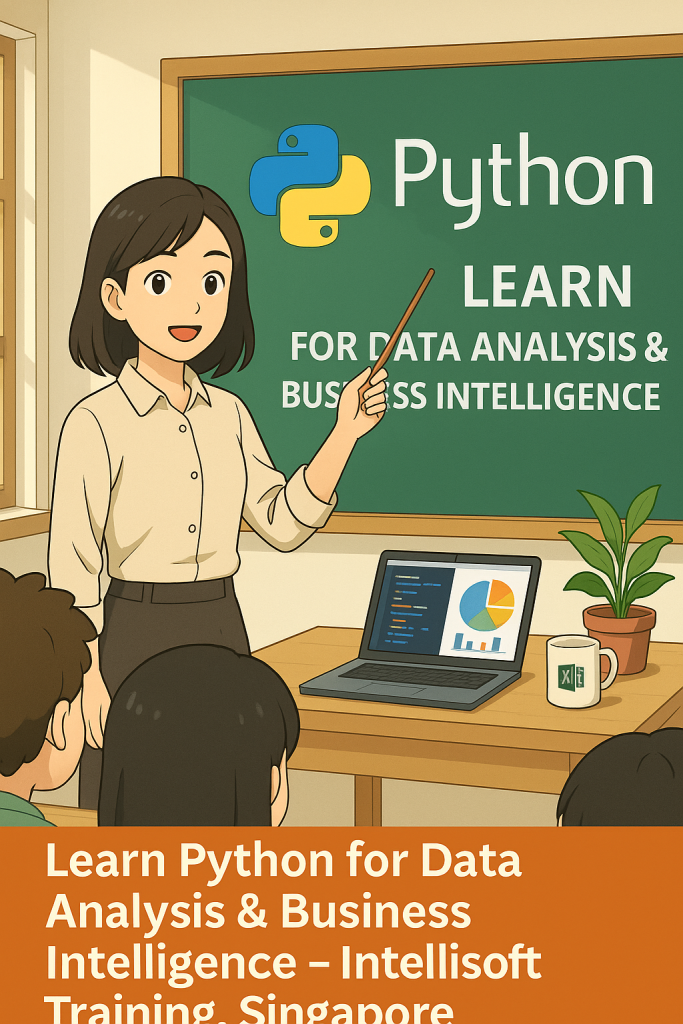How Python is Used in Data Analysis and Business Intelligence
Python is no longer just a language for software developers. Today, it’s one of the most essential tools in modern data analysis and business intelligence (BI). Whether you’re tracking sales performance, analyzing customer behavior, or automating business reports, Python helps turn raw data into actionable insights.
Its ease of use, scalability, and powerful library ecosystem make it the go-to language for analysts, data scientists, and business professionals across industries. In this article, we’ll explore how Python is used in real-world BI and data analysis, and how you can learn it through WSQ-funded Python courses in Singapore at Intellisoft Training.
🔍 What is Business Intelligence and Data Analysis?
Business Intelligence (BI) helps companies make informed decisions based on data. It includes collecting, transforming, analyzing, and visualizing data to reveal trends and patterns.
Data Analysis, a core component of BI, involves working with raw data to uncover insights and support business decisions.
Traditionally, BI was dominated by tools like Excel, SQL, or enterprise platforms. But today, Python is transforming the way data analysis is done because it’s:
-
Easy to learn and use
-
Open-source and free
-
Extremely flexible with data formats and tools
-
Integrated with tools like Excel and Power BI
✅ Want to learn the basics first? Read our Introduction to Python Programming to get started.
💡 Why Python is Ideal for Data Analysis and BI
✅ 1. Beginner-Friendly Syntax
Python’s code is readable and simple — even non-developers can pick it up quickly.
import pandas as pd
df = pd.read_csv('sales.csv')
df.groupby('region')['revenue'].sum()
With just a few lines of code, you can perform powerful data operations.
✅ 2. Rich Ecosystem of Libraries
| Library | Use Case |
|---|---|
| pandas | Data manipulation & analysis |
| numpy | Numerical operations |
| matplotlib / seaborn | Data visualization |
| scikit-learn | Machine learning & forecasting |
| statsmodels | Statistical modeling |
| openpyxl | Excel file manipulation |
| plotly / dash | Interactive dashboards |
These libraries eliminate the need to build everything from scratch.
✅ 3. Integration with Excel and Power BI
Python works great with Excel and Power BI:
-
Automate Excel reports using
openpyxl,pandas -
Embed Python scripts in Power BI for transformation and analysis
-
Pull data from Excel, Google Sheets, SQL, or the web
📌 Check out our popular WSQ-funded courses:
✅ 4. Highly Scalable
Python handles everything from small Excel files to large-scale SQL data warehouses and big data platforms. You won’t outgrow it as your data expands.
🧠 How Python is Used in Real-World Data Analysis Workflows
Let’s look at how Python is used at different stages of a typical BI pipeline.
🟩 1. Data Collection and Importing
Python makes it easy to import data from:
-
Excel, CSV, JSON, XML
-
APIs (Salesforce, Shopify, Google Analytics)
-
Databases (MySQL, PostgreSQL)
-
Web scraping
import requests
import pandas as pd
response = requests.get('https://api.example.com/data')
df = pd.DataFrame(response.json())
🟩 2. Data Cleaning and Transformation
Real-world data is messy. Python helps with:
-
Removing nulls and duplicates
-
Data type conversions
-
Merging multiple files
df.dropna(inplace=True)
df['date'] = pd.to_datetime(df['date'])
✅ Learn useful techniques in our post on How to Find Duplicates in a Python List
🟩 3. Exploratory Data Analysis (EDA)
EDA helps discover patterns and anomalies:
-
Summary statistics
-
Correlation analysis
-
Outlier detection
df.describe()
df.corr()
Use seaborn for fast visualizations:
import seaborn as sns
sns.boxplot(x='region', y='revenue', data=df)
🟩 4. Visualization and Dashboards
You can generate interactive reports and dashboards using:
-
matplotlib/seabornfor static plots -
plotly,dash, orstreamlitfor interactive dashboards
import plotly.express as px
fig = px.line(df, x='month', y='sales', title='Monthly Sales')
fig.show()
🟩 5. Forecasting and Machine Learning
Python supports statistical forecasting and AI with libraries like scikit-learn.
from sklearn.linear_model import LinearRegression
model = LinearRegression()
model.fit(X, y)
predictions = model.predict(X_test)
Use it to:
-
Forecast future sales
-
Predict customer churn
-
Optimize marketing budgets
🏢 Real-World Examples: How Companies Use Python for BI
| Company | Use Case |
|---|---|
| Netflix | Personalized content recommendations |
| Amazon | Inventory forecasting and delivery routing |
| Data reporting and dashboarding | |
| Grab | Dynamic pricing and user behavior analysis |
| Banks | Risk modeling and fraud detection |
Even SMEs in Singapore use Python to:
-
Analyze sales reports
-
Automate payroll audits
-
Predict customer demand
🧑💻 Who Should Learn Python for Data Analysis?
Python isn’t just for coders. It’s ideal for:
-
Business analysts
-
Accountants
-
Finance executives
-
Operations managers
-
Students and jobseekers
-
Anyone using Excel or Power BI
Python can make you:
-
More efficient
-
More data-driven
-
More valuable to your employer
🎓 Our Python Programming Course for Beginners is WSQ-Approved, SkillsFuture-Claimable, and perfect for business users.
❓ Frequently Asked Questions (FAQs)
🔹 Can I learn Python with no coding background?
Yes! Our WSQ-funded Python course is built for total beginners.
🔹 How long will it take to learn Python for data analysis?
With guided instruction and projects, 2–4 weeks is enough to get started confidently.
🔹 What if I already know Excel or Power BI?
You’re ahead of the curve. Python adds automation, forecasting, and deeper analysis. Try our:
🔹 Do I need special software?
Just install Python (free), and use Jupyter Notebook or VS Code. All tools used in our course are free and beginner-friendly.
🔹 What kind of jobs can Python help me get?
Python opens doors in:
-
Data Analysis
-
Business Intelligence
-
Financial Analytics
-
Marketing Insights
-
Supply Chain Optimization
✅ Ready to Learn Python?
If you’re serious about unlocking the power of data — whether for your company or your career — Python is the tool to learn.
At Intellisoft Training, we offer a highly-rated Python Programming Course for Beginners in Singapore that is:
-
Hands-on, beginner-friendly
-
WSQ & SkillsFuture-funded
-
Led by industry veterans with over 25 years of experience
You’ll build:
-
Practical data projects
-
Dashboards
-
Data pipelines
-
Forecasting tools
🖊️ About the Author – Vinai Prakash
Vinai Prakash is the Founder of Intellisoft Training, a leading WSQ Approved Training Provider in Singapore. With 25+ years of experience in data analytics, business intelligence, and software training, Vinai has trained thousands of professionals in Python, Excel, Power BI, and project management. His mission is to help people use technology to simplify work and make smarter decisions.