What Our Happy Participants Say
Highly patient trainer. I have no computer knowledge at all but trainer helped me a lot. Very informative course material with full of examples.
– Lee Siok
Mail merge & Paragraph spacing & indentation are most important features which i will apply at my work. I am fully satisfied with this training program.
– Yap Chuan
Practical hands-on training approach & knowledgeable trainer is the greatest strength of this training program.
– Lim Kim
Practice exercises & mock test helped to learn specific thing clearly.Pace is Ok. I have learnt a lot in this training.
– Hiang 


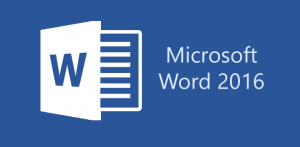
 Certification: Successful trainees will receive the internationally recognized ICDL Certificate upon completion of the Microsoft Word Training course. This certificate is administered by ICDL Singapore. This is a joint certification between SSG and ICDL Singapore. Student must clear an Online assessment at the end of the course to qualify for this International Certification in Microsoft Word 2016.
Certification: Successful trainees will receive the internationally recognized ICDL Certificate upon completion of the Microsoft Word Training course. This certificate is administered by ICDL Singapore. This is a joint certification between SSG and ICDL Singapore. Student must clear an Online assessment at the end of the course to qualify for this International Certification in Microsoft Word 2016. Learners’ Profile for ICDL Microsoft Office Training in Word:
Learners’ Profile for ICDL Microsoft Office Training in Word:


